Fool's design, 2013-02-27 14:14 »
Fool's design.
The case of disappearing controls - Office 2013 - Outlook.
If you feel that you do not have enough gray and white space, geniuses at Microsoft have given you the option to get some more of that gray and white space we all want and need.
Changing your mind is not an option. At first glance, however. Naturally and logically you will have to guess without any visual clues that you need to go all the way to the other side of the application and double click to get the menus the way they were before!
Design and usability 101 at Microsoft.
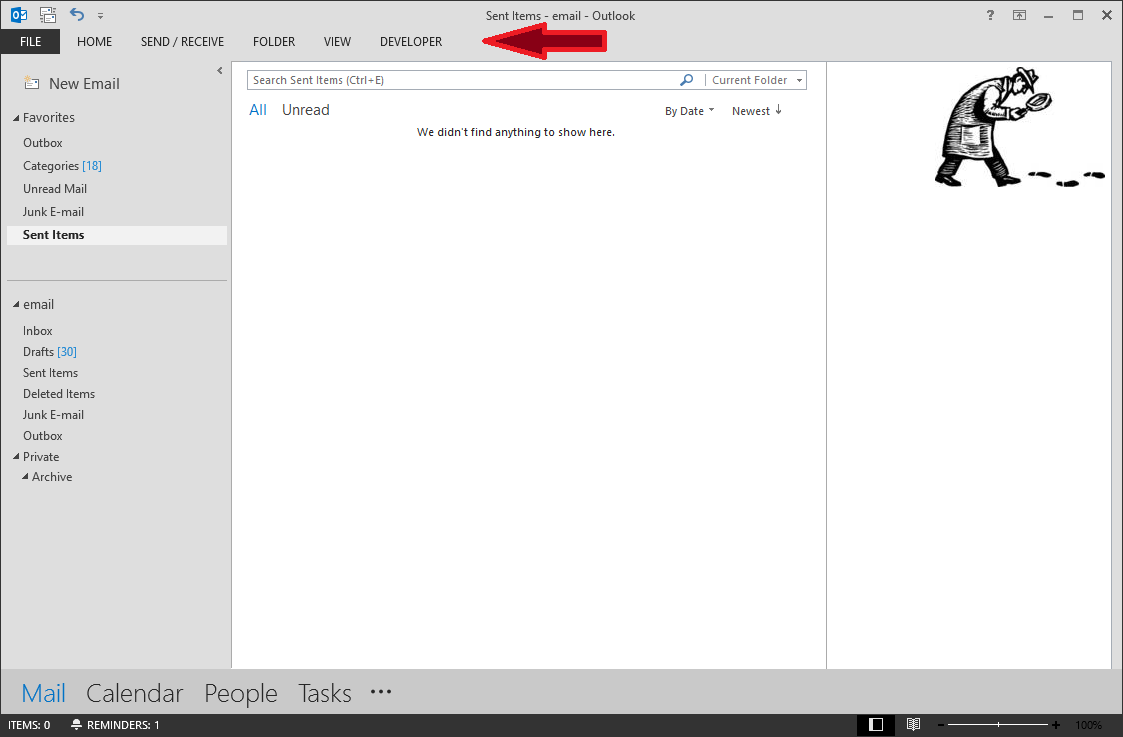
- outlook0004.png (46.22 KiB) Viewed 4394 times
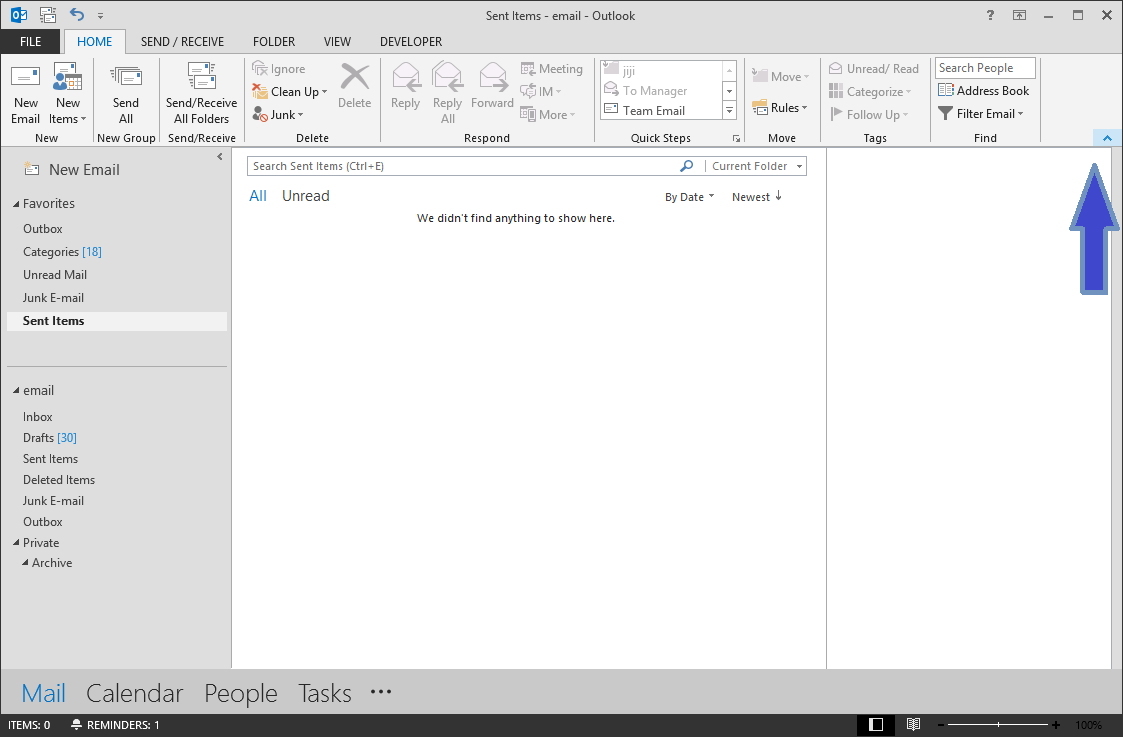
- outlook0003.png (43.61 KiB) Viewed 4394 times
Fool's design.
[b]The case of disappearing controls - Office 2013 - Outlook.[/b]
If you feel that you do not have enough gray and white space, geniuses at Microsoft have given you the option to get some more of that gray and white space we all want and need.
Changing your mind is not an option. At first glance, however. Naturally and logically you will have to guess without any visual clues that you need to go all the way to the other side of the application and double click to get the menus the way they were before!
Design and usability 101 at Microsoft.
[attachment=1]outlook0003.png[/attachment]
[attachment=0]outlook0004.png[/attachment]