Fool's design, 2013-03-10 18:06 »
Fool's design.
Office 2013 - Outlook, useless to right-click on an email.
Right-clicking on an email in Outlook is useless. Why is that menu even there?
- The "Copy" is disabled! What?
- "Select Hyperlink" must be used BEFORE the "Copy" menu is activated! Right there you force the user to one extra unnecessary click. Why?
- There is an extra "Copy Hyperlink" which is useless because it will contain the "mailto:" part as well. Making it extra hard to copy that email.
- The "Open Hyperlink", why? Left-click works perfectly well.
- "Who Is...", who knows what this disabled thing does.
Outlook should recognize that the hyperlink contains "mailto:" and only bring up one menu item, perhaps something simple like "Copy email".
So much work and confusion just for copying an email address!
Disorienting and foolish. Just the way Microsoft likes it.
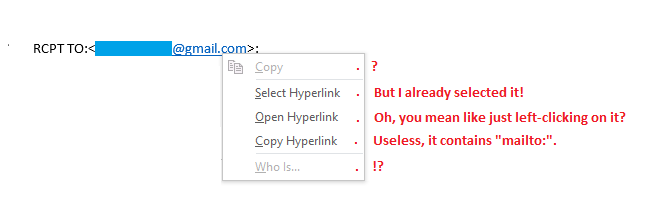
- outlookright001.png (7.09 KiB) Viewed 3592 times
Fool's design.
[b]Office 2013 - Outlook, useless to right-click on an email.[/b]
Right-clicking on an email in Outlook is useless. Why is that menu even there?
[list]
[*]The "Copy" is disabled! What?
[*]"Select Hyperlink" must be used BEFORE the "Copy" menu is activated! Right there you force the user to one extra unnecessary click. Why?
[*]There is an extra "Copy Hyperlink" which is useless because it will contain the "mailto:" part as well. Making it extra hard to copy that email.
[*]The "Open Hyperlink", why? Left-click works perfectly well.
[*]"Who Is...", who knows what this disabled thing does.[/list]
Outlook should recognize that the hyperlink contains "mailto:" and only bring up one menu item, perhaps something simple like "Copy email".
So much work and confusion just for copying an email address!
Disorienting and foolish. Just the way Microsoft likes it.
[attachment=0]outlookright001.png[/attachment]