Steven W, 2023-12-20 05:08 »
DOSBox apparently can't run Microsoft's SHARE.EXE. I downloaded a program that whined for it. I happened to remember an old utility named fakeshar and tracked it down. The program didn't like it and still whined for SHARE.EXE. Anywho, in my searching, I found another utility called noshare. Noshare worked. I found it at a simtel mirror:
http://www.lanet.lv/simtel.net/msdos/sysutl-pre.html
Me upload now!
NOSHARE:
-------------------------------------------------------------------------
NOSHARE.COM Version 1.00 December 19th, 1993
Copyright (c) Martin Filteau, 1993
-------------------------------------------------------------------------
This small TSR (Terminate and Stay-Resident) program provides
*dummy* SHARE functionality. That is, it makes believe that
the DOS SHARE extension is installed although it is not. This
is especially useful for Word for Windows 6.0 users who don't
want the hassles of loading SHARE.
To install, type at the DOS prompt (outside Windows):
NOSHARE /INSTALL
To remove the TSR:
NOSHARE /REMOVE
Typing NOSHARE alone or with the /HELP switch will display an
help screen.
DISCLAIMER:
This program is provided as is. You use it at your own risks.
The author will not assume any responsability for it. Comments
and donations will be greatly accepted.
Martin Filteau CIS: 72607,2711
9416 ave de Bretonvilliers Internet:
filteau@scribens.polymtl.ca
Montreal (Quebec) Canada
fm59@music.mus.polymtl.ca
H2M 2B1
----------------------------- END OF FILE -------------------------------
This is rather nice, I don't have to set it up, I can run and remove it on-demand:
Running noshare (sans switch) yeilds:
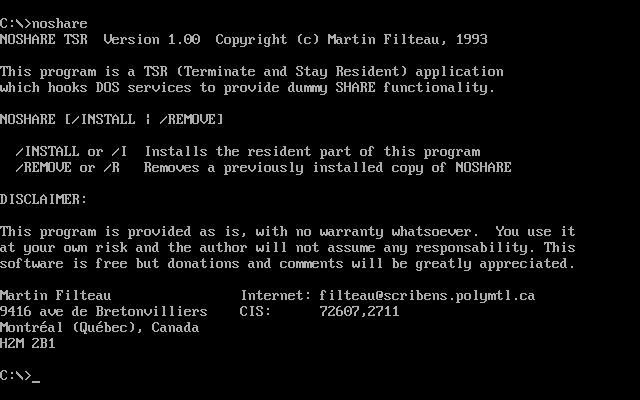
- noshare_noswitch.jpg (45.6 KiB) Viewed 8011 times
DOSBox apparently can't run Microsoft's SHARE.EXE. I downloaded a program that whined for it. I happened to remember an old utility named fakeshar and tracked it down. The program didn't like it and still whined for SHARE.EXE. Anywho, in my searching, I found another utility called noshare. Noshare worked. I found it at a simtel mirror:
http://www.lanet.lv/simtel.net/msdos/sysutl-pre.html
Me upload now!
[b][size=150]
NOSHARE[/size][/b]:
[attachment=1]NOSHARE.ZIP[/attachment]
[quote]-------------------------------------------------------------------------
NOSHARE.COM Version 1.00 December 19th, 1993
Copyright (c) Martin Filteau, 1993
-------------------------------------------------------------------------
This small TSR (Terminate and Stay-Resident) program provides
*dummy* SHARE functionality. That is, it makes believe that
the DOS SHARE extension is installed although it is not. This
is especially useful for Word for Windows 6.0 users who don't
want the hassles of loading SHARE.
To install, type at the DOS prompt (outside Windows):
NOSHARE /INSTALL
To remove the TSR:
NOSHARE /REMOVE
Typing NOSHARE alone or with the /HELP switch will display an
help screen.
DISCLAIMER:
This program is provided as is. You use it at your own risks.
The author will not assume any responsability for it. Comments
and donations will be greatly accepted.
Martin Filteau CIS: 72607,2711
9416 ave de Bretonvilliers Internet: filteau@scribens.polymtl.ca
Montreal (Quebec) Canada fm59@music.mus.polymtl.ca
H2M 2B1
----------------------------- END OF FILE -------------------------------[/quote]
This is rather nice, I don't have to set it up, I can run and remove it on-demand:
[code]NOSHARE /INSTALL[/code]
[code]NOSHARE /REMOVE[/code]
Running noshare (sans switch) yeilds:
[attachment=0]noshare_noswitch.jpg[/attachment]