Steven W, 2015-01-19 06:16 »
A brief update:
I got w95powertoy.exe and installed it's cabview files, because I lost the ability to open CAB files as folders. Also reinstalled tweakui, because that was non-functional. During installation of each, if the computer reported a newer file was on the drive I kept it. In addition to all the files mentioned before, I copied notepad.exe, write.exe and wordpad.exe to the hard drive. Knew those would be problems from the CNN link show previously. I got Opera to work I ran it's setup and chose the remove option, delete its folder in Program Files and its profile folder (forget where that was at the moment). I reinstalled and it wouldn't open giving an error regarding profiles, but in its main folder there's a file, operaprefs_default.ini, and if you edit the line 'Multi User=1' to 'Multi User=0' it runs again. Anyone using 9x as a multi-user system, unless not at all concerned with privacy with those their sharing it with, is a damned fool.
I've also cleaned up a bunch of stuff, some files, some folders. Found folders with a server relating to IE somehow and old stationary for Outlook Express among other things. One thing I found a bit odd was the fact that if you delete a folder, you don't see it in the recycle bin, instead you see the files that were in the folder. Did Win95 do that by default?
I cleaned some registry entries regarding Favorites, Temporary Internet Files and Cache (IE related), but still have much work to do there. I also see that somehow a 0-byte file named Favorites was created in the Windows directory that I can't seem to get rid of. Also thinking that Mplayer2 needs to go.
This experience has brought back some memories of running Win95, I had forgotten that you don't have the right-click context menus on the Start menu without the IE shell integration. I'm also remembering why I used to put a shortcut to Explorer on the desktop instead of having to deal with that crippled My Computer BS. Those "panes" make for less pains.
Anyway, as for the files I deleted and the obligatory screenshot:
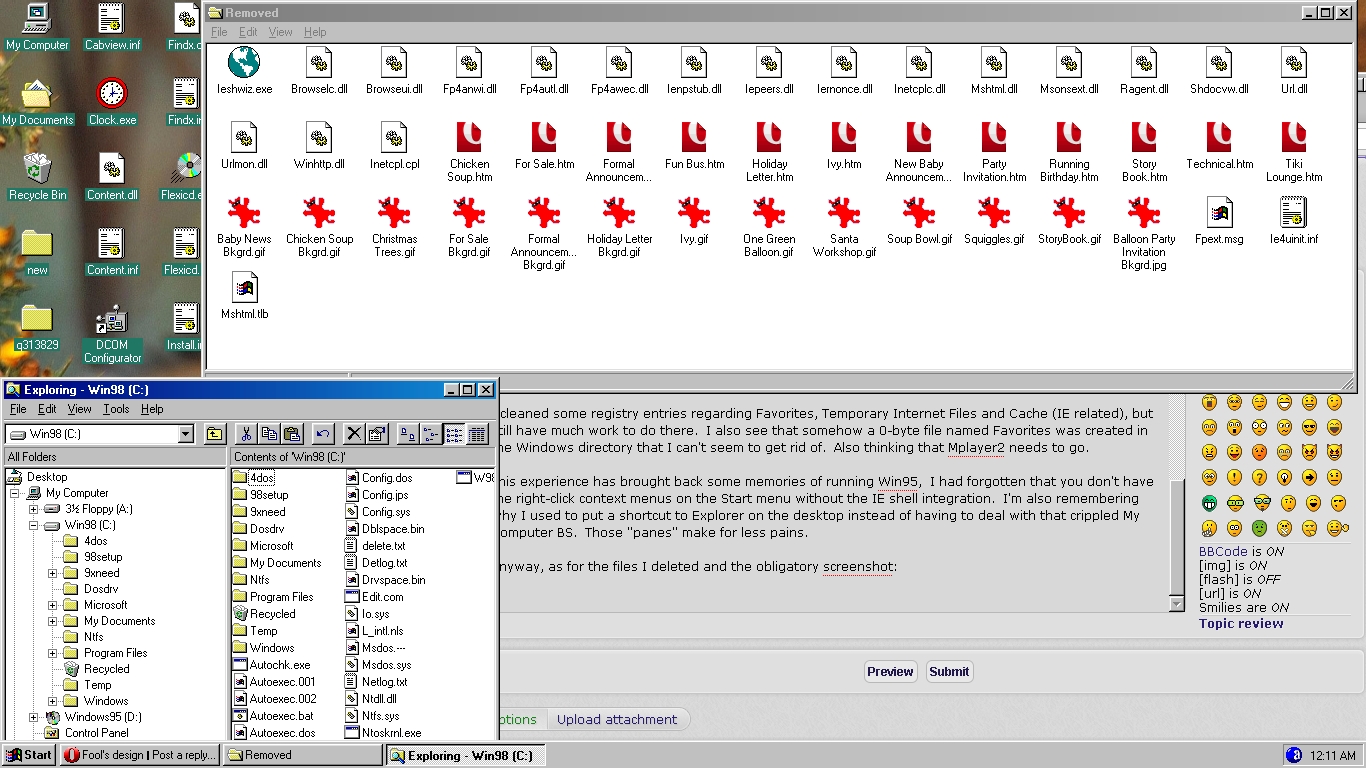
- More_panes_less_pain.jpg (502.49 KiB) Viewed 29127 times
Don't mind the mess on the desktop, that'll get cleaned eventually.
P.S. As for the request regarding Windows 3.1's File Manager, nix that. I forgot about WinFile.exe
A brief update:
I got w95powertoy.exe and installed it's cabview files, because I lost the ability to open CAB files as folders. Also reinstalled tweakui, because that was non-functional. During installation of each, if the computer reported a newer file was on the drive I kept it. In addition to all the files mentioned before, I copied notepad.exe, write.exe and wordpad.exe to the hard drive. Knew those would be problems from the CNN link show previously. I got Opera to work I ran it's setup and chose the remove option, delete its folder in Program Files and its profile folder (forget where that was at the moment). I reinstalled and it wouldn't open giving an error regarding profiles, but in its main folder there's a file, operaprefs_default.ini, and if you edit the line 'Multi User=1' to 'Multi User=0' it runs again. Anyone using 9x as a multi-user system, unless not at all concerned with privacy with those their sharing it with, is a damned fool.
I've also cleaned up a bunch of stuff, some files, some folders. Found folders with a server relating to IE somehow and old stationary for Outlook Express among other things. One thing I found a bit odd was the fact that if you delete a folder, you don't see it in the recycle bin, instead you see the files that were in the folder. Did Win95 do that by default?
I cleaned some registry entries regarding Favorites, Temporary Internet Files and Cache (IE related), but still have much work to do there. I also see that somehow a 0-byte file named Favorites was created in the Windows directory that I can't seem to get rid of. Also thinking that Mplayer2 needs to go.
This experience has brought back some memories of running Win95, I had forgotten that you don't have the right-click context menus on the Start menu without the IE shell integration. I'm also remembering why I used to put a shortcut to Explorer on the desktop instead of having to deal with that crippled My Computer BS. Those "panes" make for less pains.
Anyway, as for the files I deleted and the obligatory screenshot:
[attachment=0]More_panes_less_pain.jpg[/attachment]
Don't mind the mess on the desktop, that'll get cleaned eventually.
P.S. As for the request regarding Windows 3.1's File Manager, nix that. I forgot about WinFile.exe